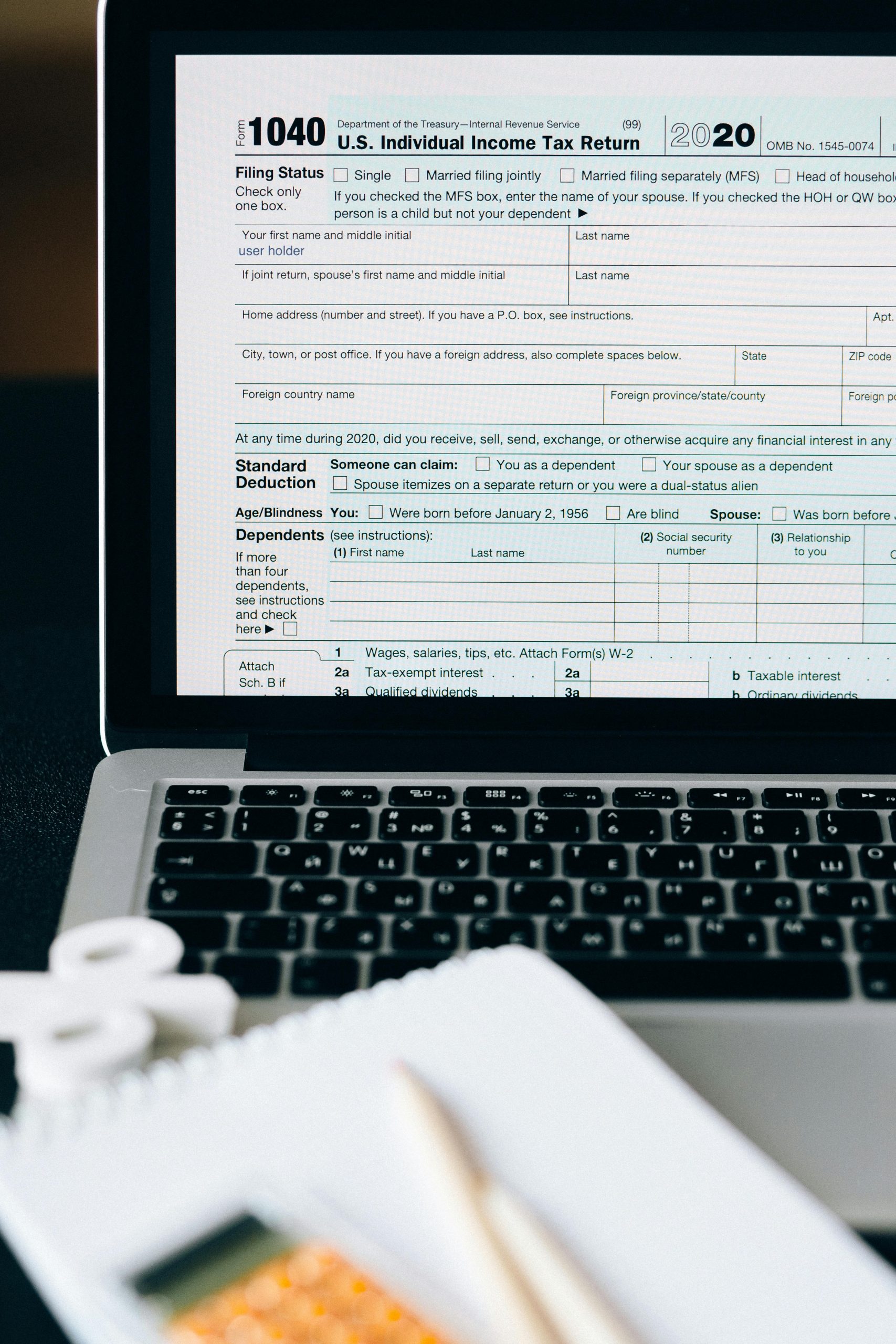Filing taxes for your business can be a daunting task, but the right tax filing software can make the process smoother, faster, and more accurate. With so many options available, choosing the best one for your business needs requires careful consideration. Whether you’re a small business owner, a freelancer, or managing a larger enterprise, the right software can save you time, reduce errors, and even help you maximize deductions. Here’s how to select the best tax filing software for your business.
Assess Your Business Needs
Before diving into the sea of tax filing software options, it’s crucial to evaluate your business’s specific requirements. Not all software is created equal, and what works for one business might not be suitable for another.
- Business Size: Small businesses may need simpler solutions, while larger enterprises might require advanced features like multi-state filing or integration with accounting systems.
- Industry-Specific Needs: Certain industries have unique tax requirements. For example, e-commerce businesses may need software that handles sales tax calculations.
- Frequency of Use: If you file taxes quarterly or have ongoing bookkeeping needs, look for software with recurring features.
By identifying your needs upfront, you can narrow down your options and focus on software that aligns with your business model.
Compare Features and Functionality
Once you’ve outlined your needs, compare the features of different tax filing software to find the best fit. Here are some key features to look for:
Ease of Use
A user-friendly interface is essential, especially if you’re not a tax expert. Look for software with intuitive navigation, clear instructions, and helpful customer support.
Automation Capabilities
Automation can save time and reduce errors. Features like automatic calculations, import of financial data, and error-checking can streamline the filing process.
Integration with Other Tools
If you use accounting software like QuickBooks or payroll systems, ensure the tax software integrates seamlessly. This avoids manual data entry and minimizes discrepancies.
Security Measures
Tax filings involve sensitive financial data. Choose software with robust security features like encryption, multi-factor authentication, and regular updates to protect against breaches.
Evaluate Pricing and Value
Tax filing software comes at various price points, from free versions to premium packages. While cost is a factor, it’s important to consider the value you’re getting for your money.
- Free vs. Paid: Free software may work for very simple returns, but paid versions often offer more features, support, and accuracy.
- Subscription vs. One-Time Purchase: Some software requires an annual subscription, while others charge per filing. Determine which model suits your budget and usage.
- Hidden Costs: Check for additional fees, such as charges for state filings, extra forms, or customer support.
Investing in reliable software can prevent costly mistakes and audits, making it a worthwhile expense for your business.
Read Reviews and Test Demos
Before committing to a tax filing software, do your research. User reviews and expert opinions can provide valuable insights into the software’s performance and reliability.
- Customer Feedback: Look for reviews on trusted platforms to gauge user satisfaction and common issues.
- Expert Recommendations: Industry experts often compare software based on features, pricing, and usability.
- Free Trials or Demos: Many providers offer free trials or demo versions. Testing the software firsthand can help you determine if it meets your expectations.
Taking the time to research and test options ensures you choose a solution that delivers on its promises.
Consider Customer Support and Updates
Even the best tax software can encounter glitches or require clarification. Reliable customer support is crucial, especially during tax season when time is of the essence.
- Support Channels: Check if the provider offers phone, email, or live chat support.
- Response Time: Look for feedback on how quickly and effectively the support team resolves issues.
- Software Updates: Tax laws change frequently. Ensure the software is regularly updated to comply with the latest regulations.
Good customer support can make the difference between a smooth filing process and a frustrating experience.
Choosing the right tax filing software for your business is a decision that impacts your financial health and compliance. By assessing your needs, comparing features, evaluating pricing, researching reviews, and considering support, you can find a solution that simplifies tax season and keeps your business on track. Take the time to make an informed choice—your future self will thank you.